Help Desk solutions are more and more diverse as grows the competition, and finding the right tool that suits your business processes to answer your customers can be quite challenging. You have no time to try them all. Today, we're happy to start a series of blog posts to give you an overview of the hottest help desk services on the market, and their differences.
We're starting this series with HelpCrunch.
About HelpCrunch
HelpCrunch is positioned as a cheaper alternative to Intercom (which is the leader on the market for live chats). HelpCrunch makes it possible to set up a a live chat that connects your agents with your customers directly on your website in real time.
Not only is it sold as a technical/customer support software but also as a sales assistant for inbound marketing.
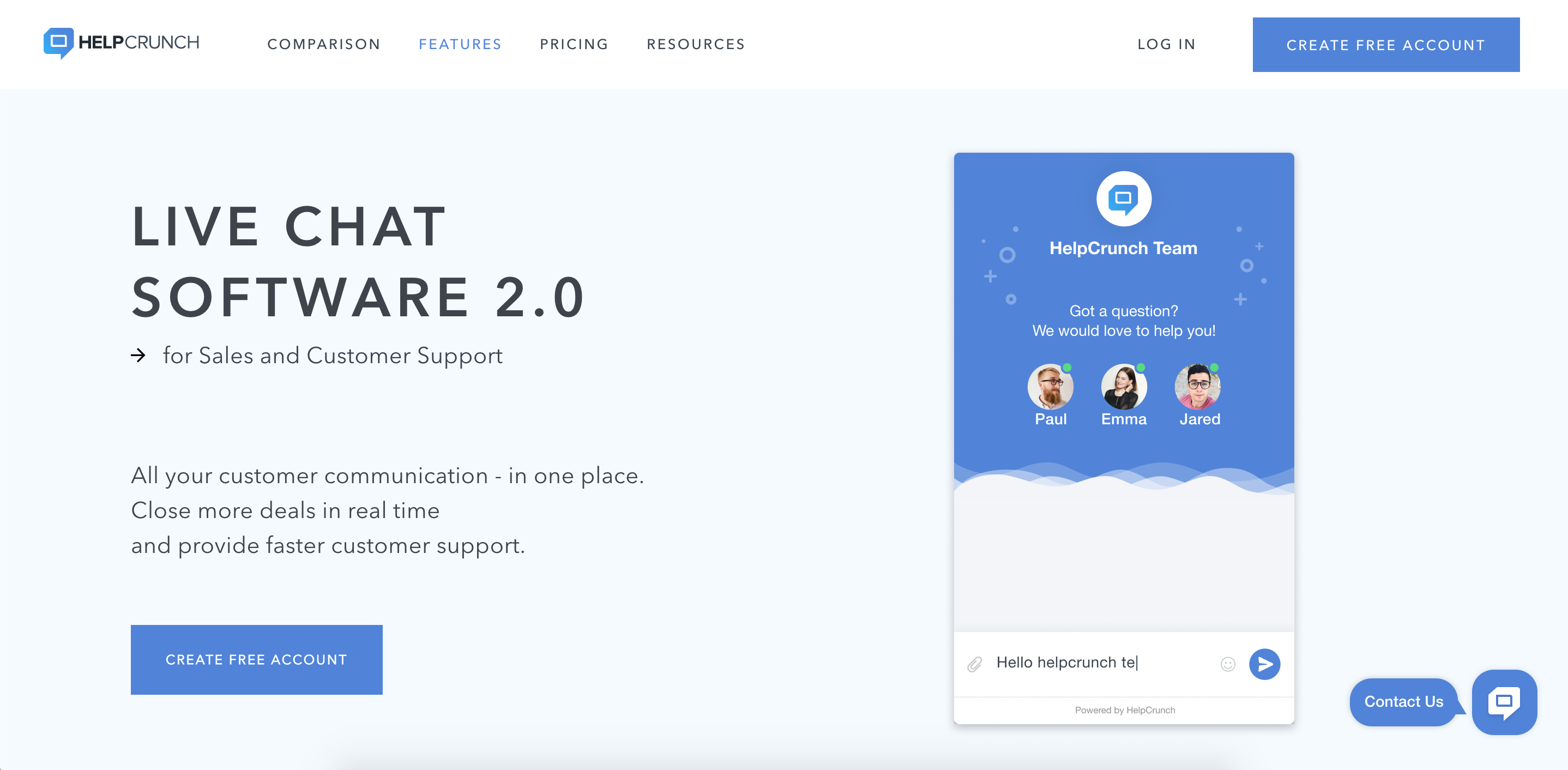
Pricing
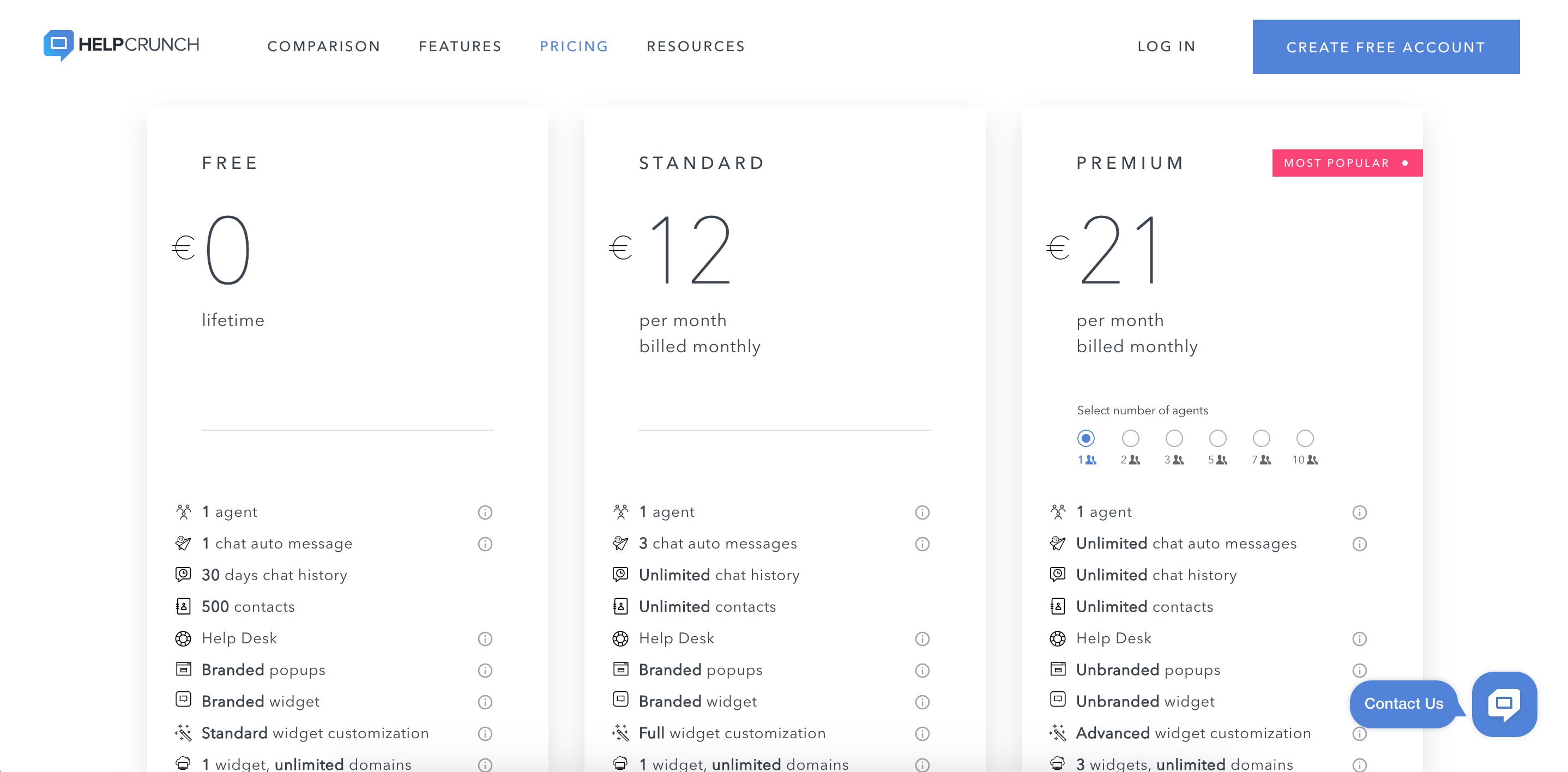
HelpCrunch offers subscriptions with discounts if you pay annually.
Although there's a free plan that makes it easy for you to try it out and start using the service (which is great news), premium plans start at €12/month, which makes it accessible for any business, small or large.
Installation
As most services, it takes a single copy and paste to setup the script on your website and get the chat up and running in a minute. This is really all it takes! The signup process is straightforward: enter your email, name, password, and you're set. So we gave it a go...
Usage
With the default settings, HelpCrunch will automatically pop out on your website after a few seconds of browsing and greet your customers.
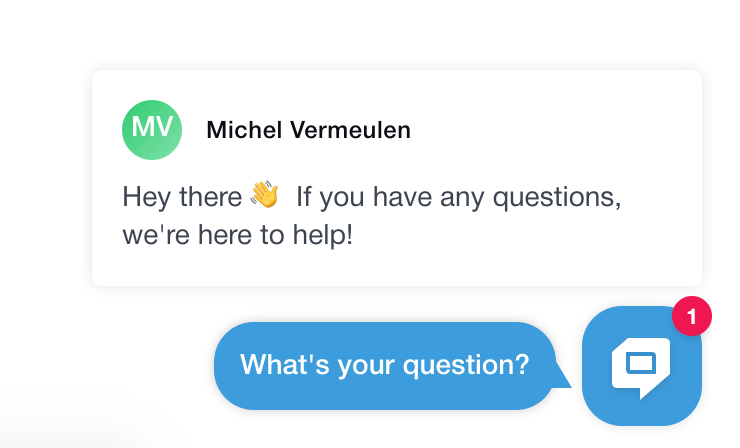
It has all the bells and whistles and you should have no problem customizing things to exactly how you want them. Change the color theme and style, ask the visitor's information within the chat window, show a different form when you're offline, have custom operating hours... It also remembers your visitors, so they can start a conversation, leave the page to go to another section of your website, and continue with the same agent. Some of the options are reserved for premium users, but the free version should suffice to get your head around the product.
It plays nice with Slack, meaning you can get real time notifications when someone starts a conversation. It has other integrations, so feel free to dig in and make it yours.
It offers basic canned responses, although it has no support for dynamic variables.
In terms of Marketing tools, HelpCrunch goes beyond the call of duty since it offers additional tools like automated popups (based on your browsing behavior) with simple customization, and email automations to follow up with your customers after your conversations.
Our verdict
Although we haven't extensively used the product yet, it looks like HelpCrunch is a promising alternative to Intercom (and others), at a much lower price. It is affordable for startups who are willing to install a live chat on their website without the costs of bigger solutions.
The app has proven a tad slow on our 4G test connection (the live chat windows sometimes took a few seconds to display the message I sent), which is why we have only given 1 star for the visitor experience. Same goes for the agent experience.
We have set up their free solution on typedesk to give it a go, so feel free to reach us via the live chat to get the visitor's experience!
| Price | ★★★ |
| Features | ★★★ |
| Agent experience | ★★★ |
| Visitor experience | ★★★ |





