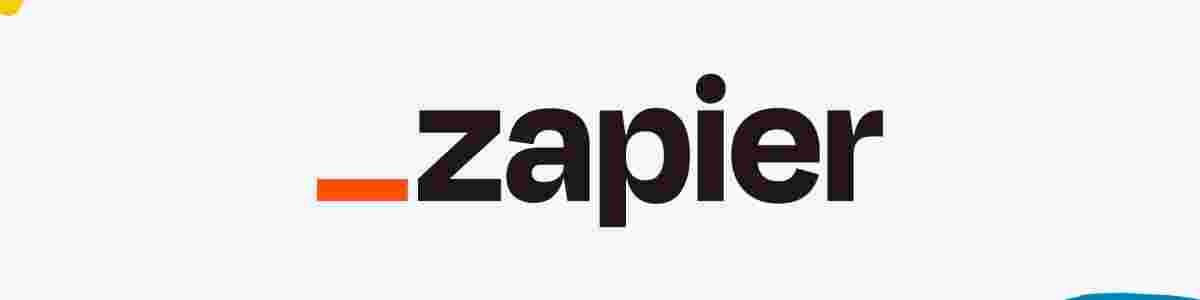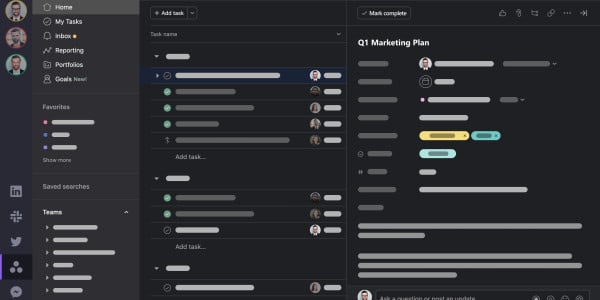Zapier stands out as a stellar automation platform, seamlessly integrating with hundreds of apps to turbocharge your productivity. One of its standout features is Webhook integration, a powerful tool that lets you trigger actions with custom parameters. Let me share a personal experience to illustrate its magic.
The Challenge
In a project I oversee, I needed to add new leads to Lemlist, a platform for automated email outreach. This was my routine, repeated several times a day:
- Receive a new contact
- Collect their email and info
- Open Lemlist in a browser
- Log in (if I wasn't already)
- Navigate to the correct campaign
- Add the contact
This process took me about a minute each time—a significant chunk of my day.
Streamlining with Zapier
That's when I discovered a clever workaround using typedesk and Zapier. typedesk text expander offers a unique webhook integration that opens up a world of integrations. Here's how it works:
1. Setting Up a Zapier Automation
Start by creating a webhook trigger in Zapier. This webhook will capture email addresses sent from typedesk (we'll get to that in a bit). Save your webhook's URL for later.
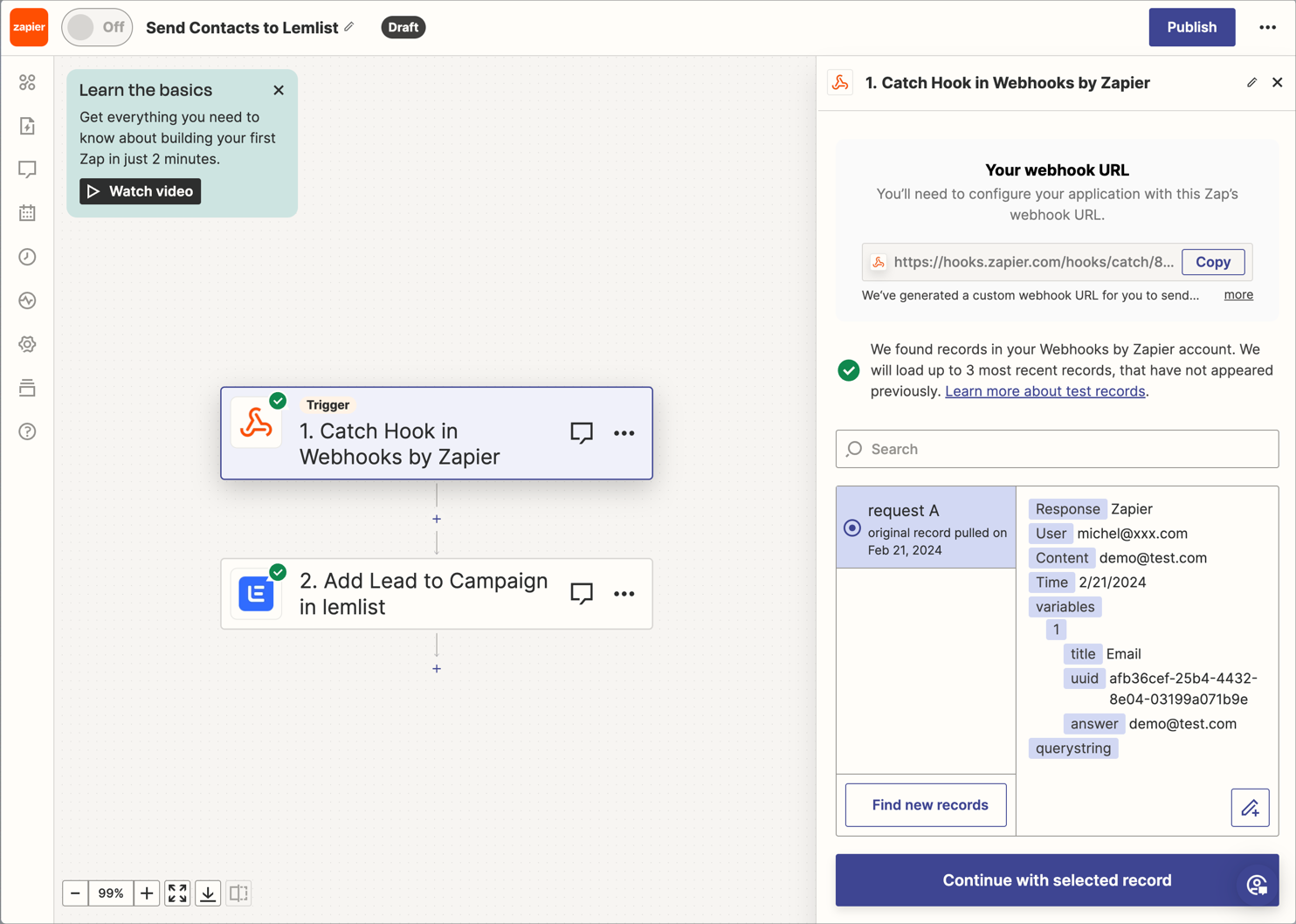
2. Crafting a Typedesk Template
Next, create a typedesk template designed for this task. Include an email variable that you'll fill out whenever you use the template. Don't forget to activate the webhook integration and paste the webhook URL you saved earlier.
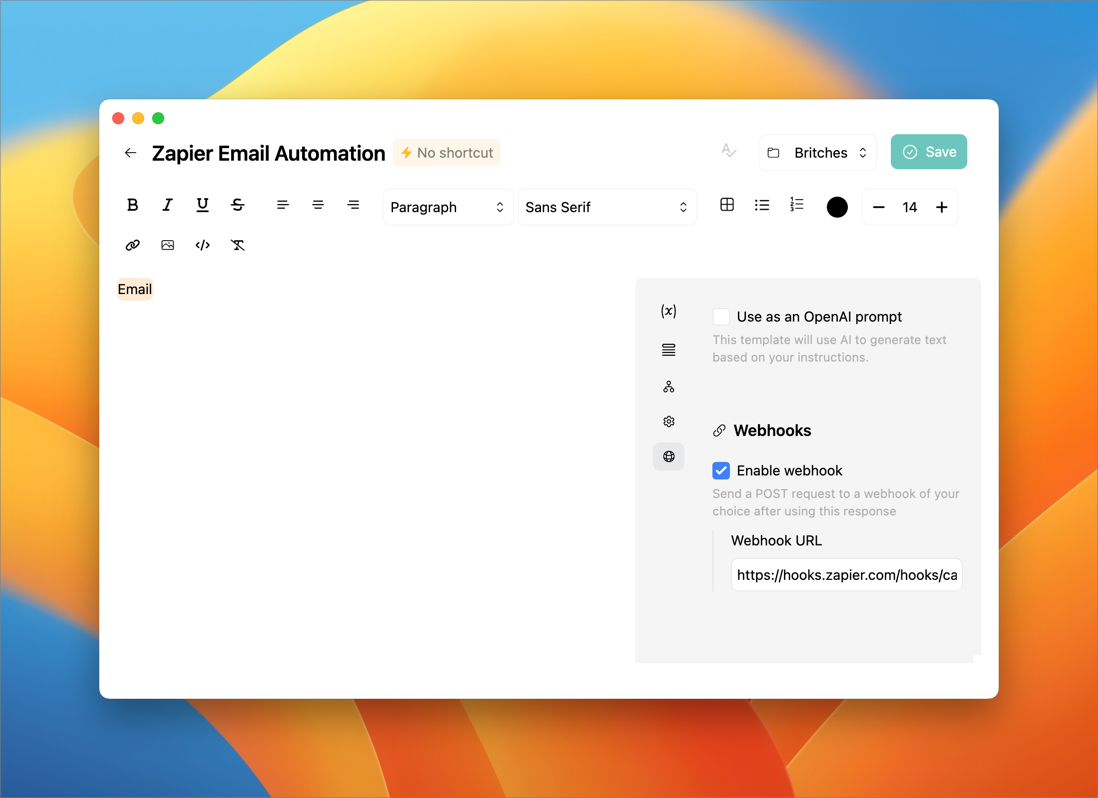
After saving your template, use it once (shortcut: Alt+C) to send data to Zapier for formatting.
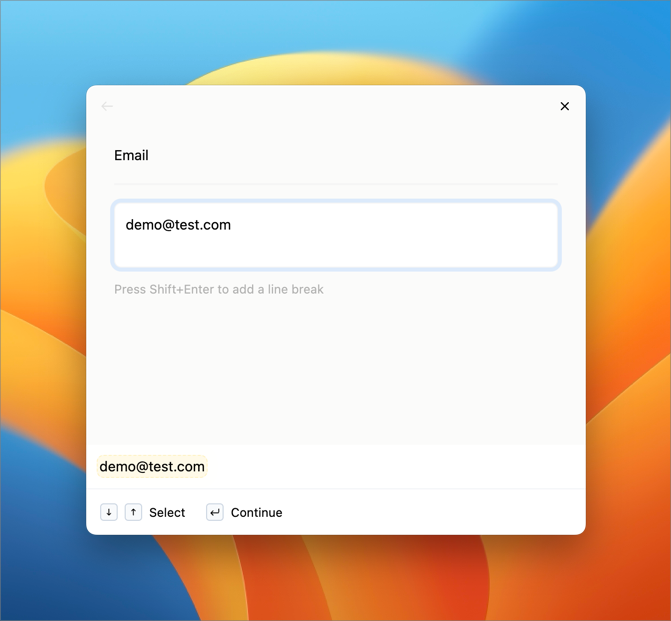
3. Finishing Your Zapier Setup
Back in Zapier, you'll see the payload information, including the email address under the content key.
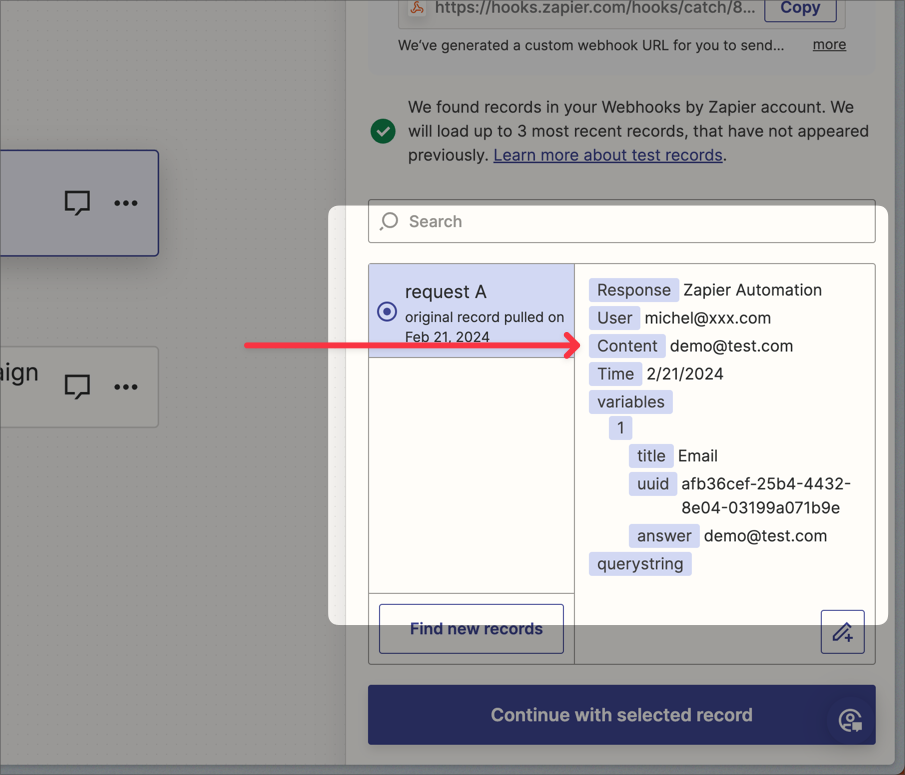
The final step is to link this to Lemlist by selecting "Add lead to campaign" and choosing the email address from the earlier payload.
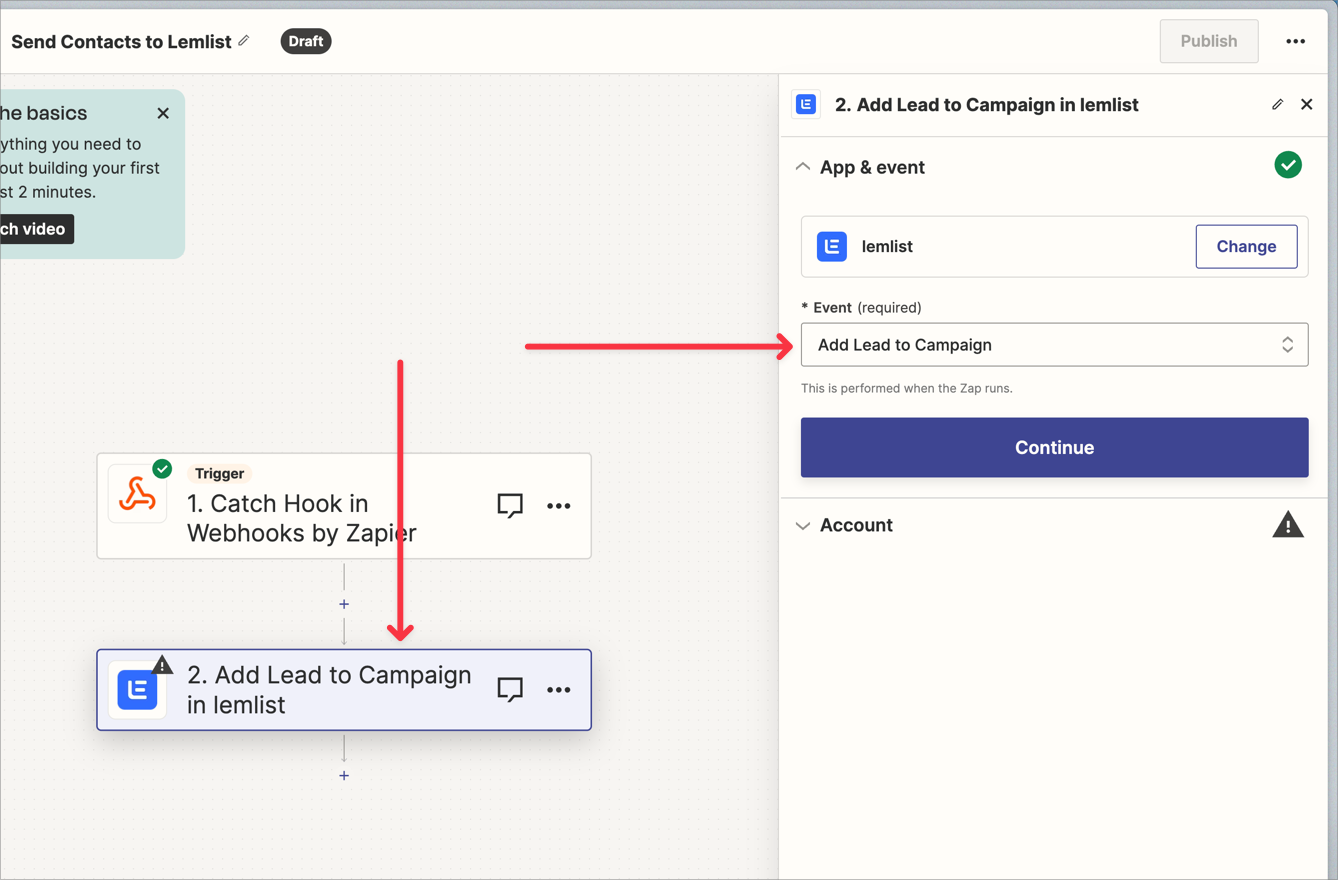
And just like that, you're done!
Give your new setup a whirl:
- Hit Alt+C to bring up your typedesk template
- Enter or paste the email of the contact to add
- Watch as the contact is magically added to your campaign in mere seconds!
This setup dramatically cuts down on manual effort, reducing what took a minute to about 5 seconds.
Zapier's vast integrations open up endless possibilities. Here are some examples:
- Customer Support Follow-Up: Automatically create follow-up tasks in project management tools like Asana or Trello after responding to a customer.
- Sales Lead Enrichment: Populate CRM records with information from your canned responses.
- Email Marketing Personalization: Add recipients to specific Mailchimp segments for tailored content.
- Invoice Generation: Automate invoice creation using payment-related template information.
- Social Media Interaction: Log social interactions or create tasks for follow-ups.
- Documentation Updates: Keep team documents up-to-date automatically after sending pertinent responses.
- Event Registration Confirmation: Add participants to event platforms or send calendar invites with a click.
- Feedback Collection: Streamline the process of collecting and managing customer feedback.
Have you crafted a unique Zapier integration using typedesk? Share your ideas with us, and we might feature them here!