What are typedesk shortcuts?
typedesk shortcuts are very useful when you need your canned responses.
When using the shortcuts, you don't need to open typedesk. Simply type a colon (:) followed by the shortcut you have defined for your template, and typedesk will automatically build your canned response and auto-type it where you are currently writing (desktop app only).
See below 👇
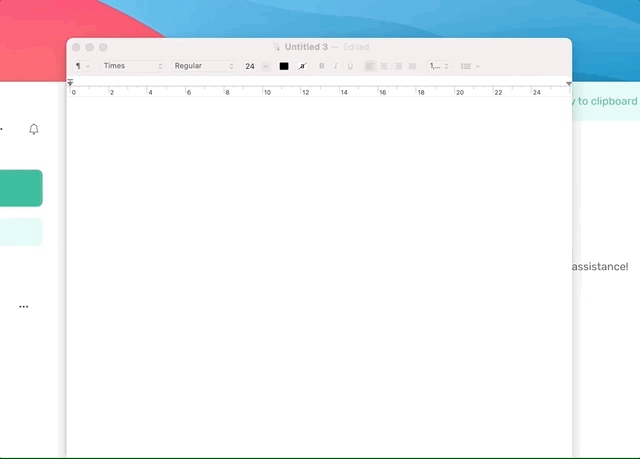
Create a Quick Response Shortcut
In order to assign a Quick Response Shortcut to a canned response, edit the canned response and select Settings in the sidebar.
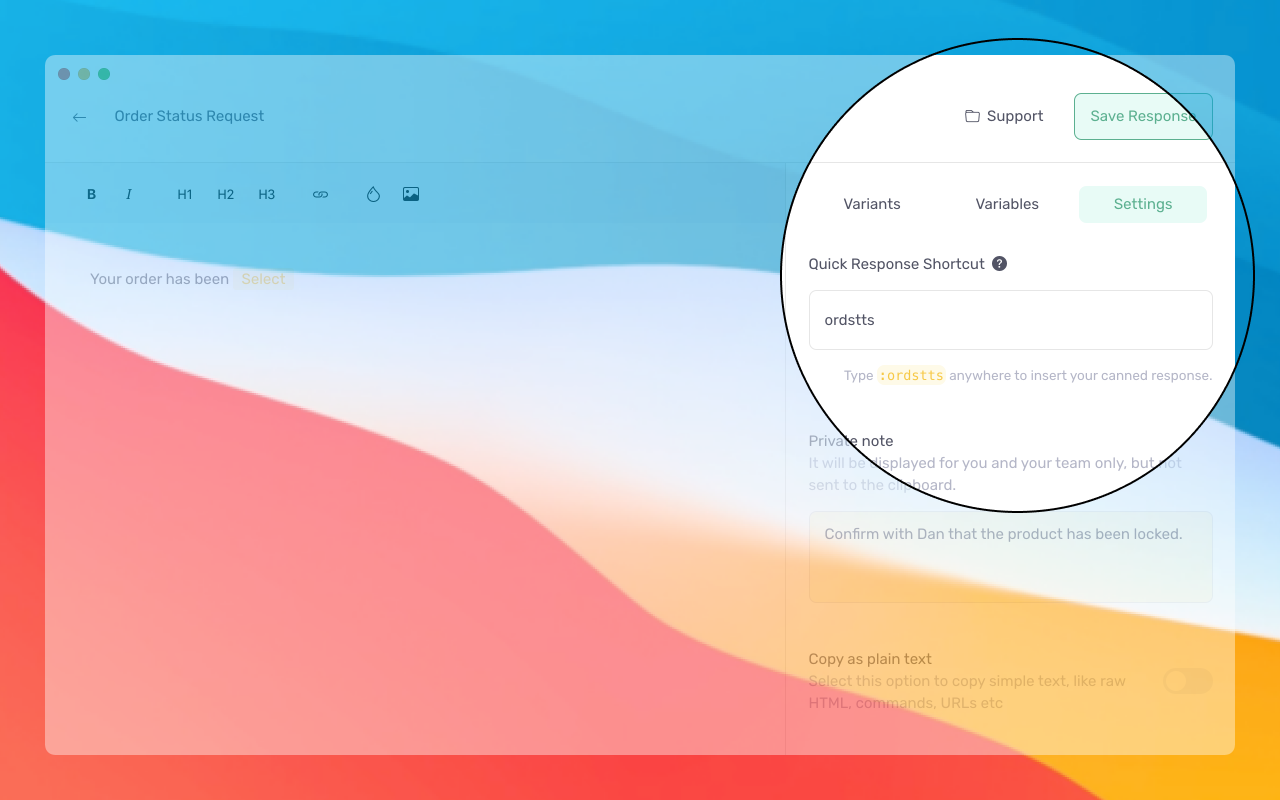
Enter your Quick Replace Shortcut without the colon, and save your canned response.
Need more help?
Send us an email or chat with us using the button below. Our team will get back to you as quickly as possible!
Ask our community
Join our private Facebook group where you can ask tips and tricks to other typedesk users!


