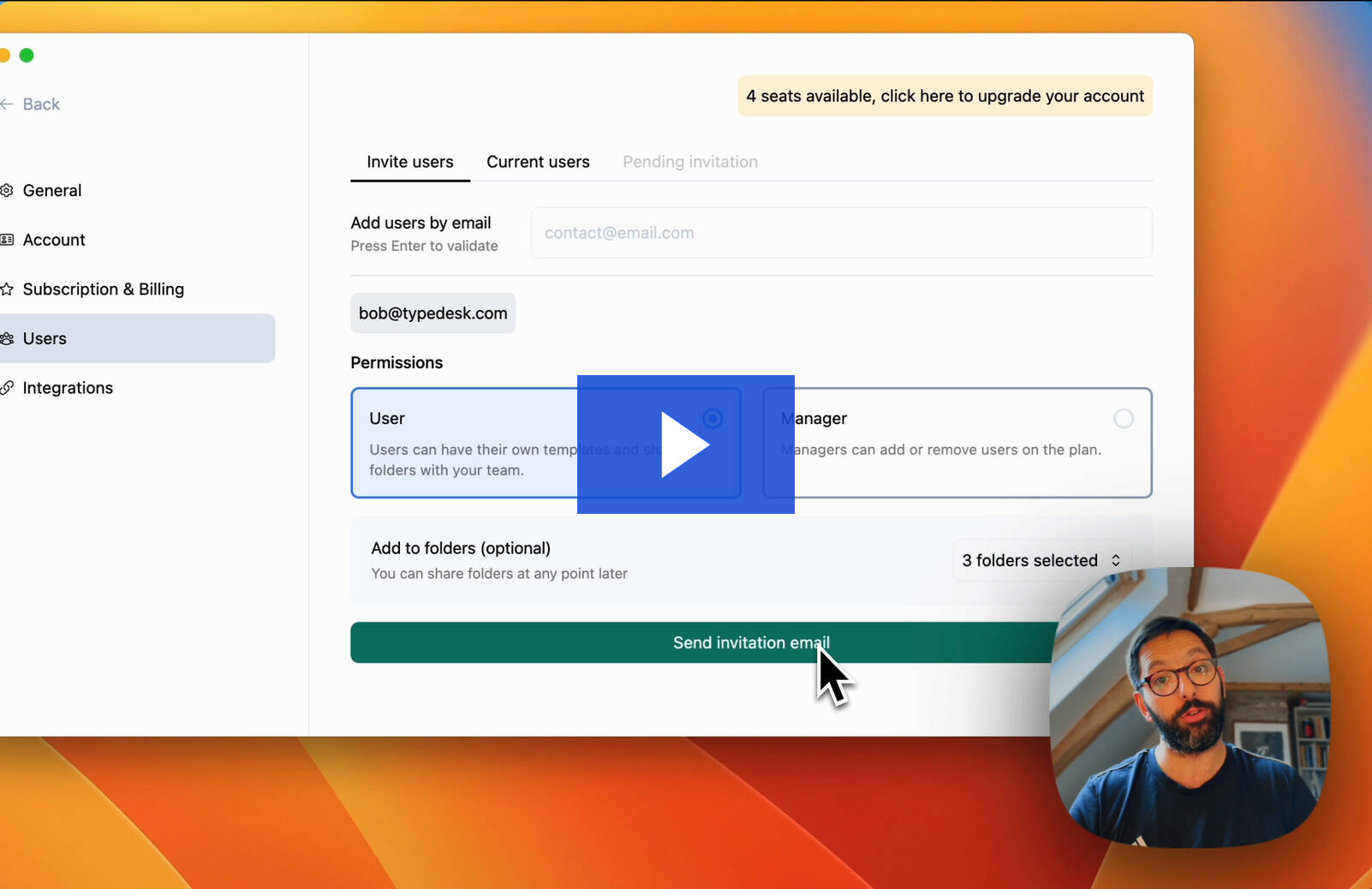How can I share my canned responses with my team?
Sharing your responses is the best way to ensure that consistent messages are sent across the board to your clients, partners etc.
typedesk allows you to share any folder individually, meaning each folder on your account can be shared with different users and permissions.
In order to share a folder and its responses, follow the steps below.
- Right click on the folder you want to share and select "Edit"
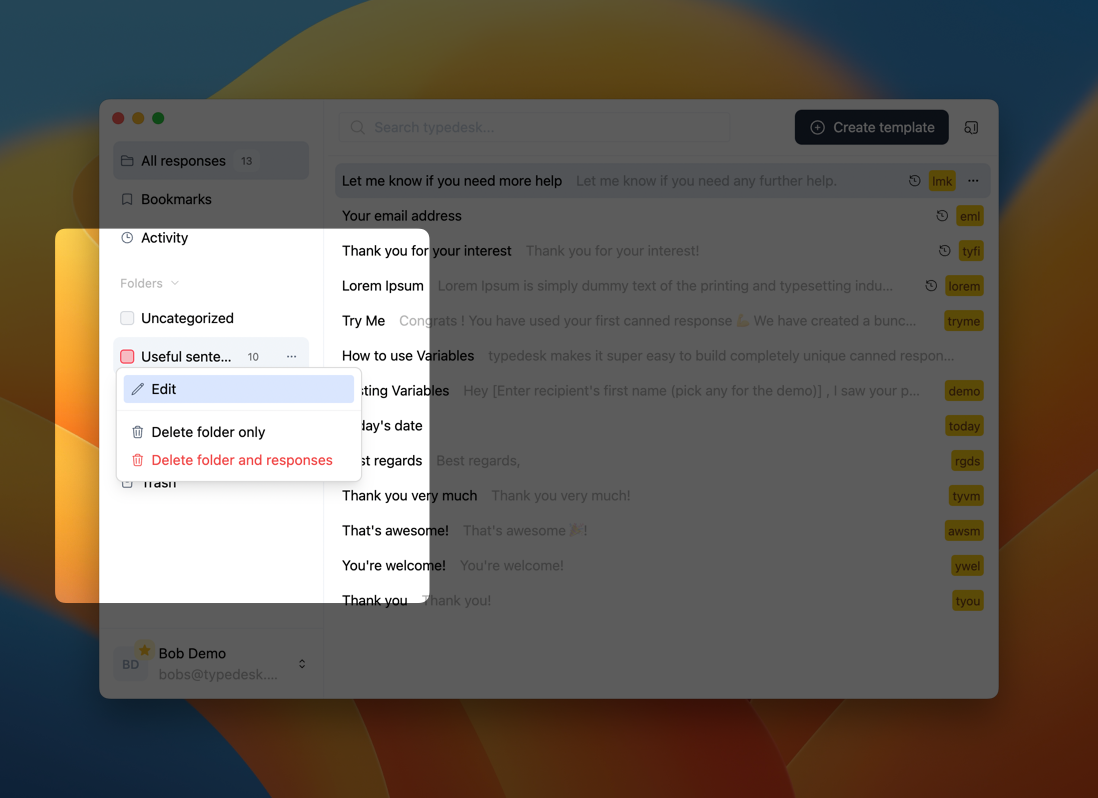
- In order to add someone to this folder, enter one or more email addresses, and select the level of permissions for those users:
- Viewer: can only see and use the responses in this folder
- Editor: Viewer + add / modify / remove responses in this folder
- Admin: Editor + can change the folder settings and add users to this folder
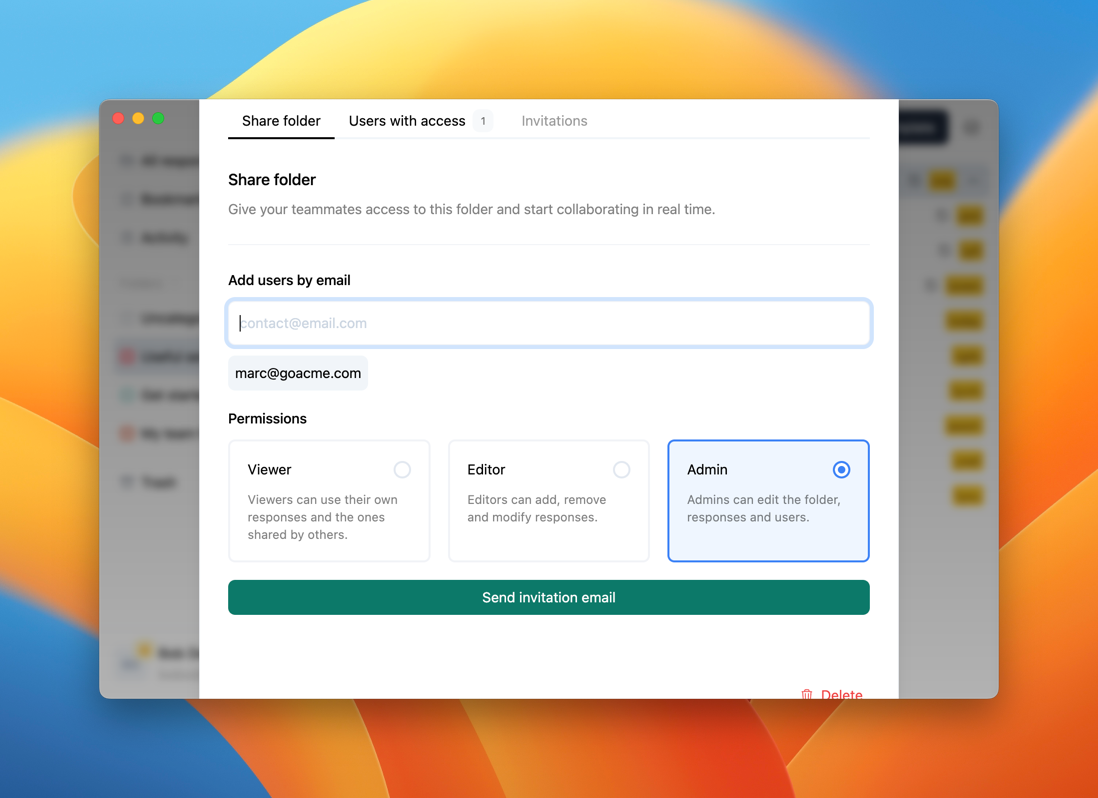
Finally, hit "Send invitations" to send email invitations for those users.
Need more help?
Send us an email or chat with us using the button below. Our team will get back to you as quickly as possible!
Ask our community
Join our private Facebook group where you can ask tips and tricks to other typedesk users!